Z has been asking for a Nintendo Wii for a long time, every time he goes to see a friend where they have one, he always asks to have a play. I cannot tell you how excited he was to receive the Wii U to review. The Wii U Premium Pack comes with a GamePad, and all the bits you need to charge it and play the console. You do however need to buy extra controllers, which are needed to play some of the games. We were all very excited to try some of the family games for Wii U.
Getting Started
The Wii was very easy to set up, it required a quick update before each new game started, but they didn’t take too long. The first thing we did was create our Mii characters, Z loved picking the right coloured hair and nose shape for himself and his sisters.
Once that was done we got straight into playing the games, Z managed to use the GamePad and the normal controller easily, having played on a Wii before he was used to how it worked and could navigate around the screens easily.
I would recommend doing some of the set up and getting used to the Wii U menus before letting the kids play. Ours got a bit frustrated watching us learn to find our way around. We’ve only played on other people’s Wii consoles, and it did feel familiar from the start, so would be an easy adjustment if you upgraded.
The first thing we noticed was how fantastic the graphics are, I noticed a big improvement from the Wii. Mario and other favourite characters look great in 1080p HD.
GamePad
The GamePad is like a second window into the game, it’s touchscreen, and can also be used to play some games without the TV. Z especially enjoyed playing Super Mario Bros.U on the gamepad alone. This feature also means that if someone else in the family wants to watch TV, you can still carry on playing on the GamePad which is great for keeping everyone happy.
The touchscreen means menus are super easy to navigate, and it’s very easy to switch between games, netflix and the internet.
In Wii Party the GamePad is used either alone or with other controllers, for example in one mini game, we had the GamePad on the floor with a picture of a running stream on it, we each had a controller and had to scoop the water from the stream on the GamePad into a bucket on the TV. Z really liked that concept.
Miiverse
We haven’t fully explored Miiverse yet, but it allows you to link up with friends and join special communities. You can even share handwritten messages and pictures drawn on the GamePad. This is definitely a feature I think we’ll use a lot in the future with Z’s ( and our ) friends. The concept of status updates is obviously very familiar to social media savvy people (I liked that you could “yeah” people’s statuses) Yeah!
Wii U chat means you can chat away to other Wii U owners using the camera and microphone, again we’ve not had chance to try that yet, buytcan’t wait to give it a go.
Miiverse also comes with Parental Controls, which is definitely something we’ll need to look into.
eStore
The eStore is fantastic, you can browse and buy old and new games. Everything from the latest releases to smaller Indie games and even retro classics are available. Downloading is easy, you can have a new game in minutes. We just spotted Kareoke too, which my husband is secretly rather excited about. The user interface to enter credit card details etc is much better with the game pad than any other consoles we’ve used, a massive improvement on navigating using a standard controller selecting letter by letter etc.
NintendoLand
NintendoLand is themed around a theme park, with lots of short games that can be played alone or multiplayer. It’s a great way to familiarise yourself with the Wii U and showcases the Wii U GamePad nicely. Z at 6 years old could manage most of the games himself and enjoyed playing both alone and with the rest of the family.
Wii Party
Wii Party comes with 80 board games, quiz games and mini games. You can play with just the GamePad, or the GamePad amnd controllers depending on the game. TV party mode was the best for smaller children we found, it was actually really nice to find fun and easy games all 3 children could play together with us.
Super Mario Bros.U
New Super Mario Bros.U is great, you can play alone or with others using the classic remote, or you can play in Boost Mode where a second player can help another player using the GamePad.
Bringing the family together
Playing the Wii was the first time the girls ( ages 5 and 3 ) have been able to play games with their brother. The Wii remotes are so intuitive and easy that everyone managed to join in. They didn’t even get too cross when Z won all the time. The Mii characters are brilliant and very funny for the girls to watch, especially when they bounce around in some of the games. The family games for Wii U really are great.
I do feel that at the moment, my younger children are a little young to get a lot of play from the Wii, but I know they will grow into it and it will be used a lot by everyone. Z was most interested in Super Mario Bros, but did enjoy the party games too. I think if Zak had some friends round who could play to his standard he’d enjoy the party games a lot more.
Is the Wii U good value entertainment?
I really think it is. Yes, it does cost quite a lot to buy the console and controllers as well as games, but I definitely think it has the potential to be so much more than a gaming console. I think as we get deeper into the apps (and as more are written to take advantage of the multi controller setup of the Wii) we could end up wondering what we did without one. There definitely seems to be a gap in the broader entertainment market now that we can hook up tons of devices to the internet, no one technology has really delivered full video entertainment, gaming and utilities so there is everything to play for.
We would recommend the Wii U, especially for families who already have a Wii, as they can still use their old games and controllers.
Z is very much looking forward to Mario Kart 8 coming out. I think it will be top of his birthday list, I ‘d like to try the Wii fit or Just Dance, as I haven’t done any exercise for about 7 years.
Premium pack RRP£249.99
Wii U is compatible with Wii games and remotes.
Inside the Premium Pack youll find a 32GB* Black Wii U Console, Black Wii U GamePad, Black Wii U GamePad stylus, Wii U GamePad Cradle, Wii U GamePad Stand, Wii U Stand, Wii U AC Adapter, Wii U GamePad AC Adapter, Sensor bar, HDMI Cable and Nintendo Land.
*A section of the 32GB internal memory is reserved for system data.

We were sent the Wii U, controllers and games for the purpose of this review.







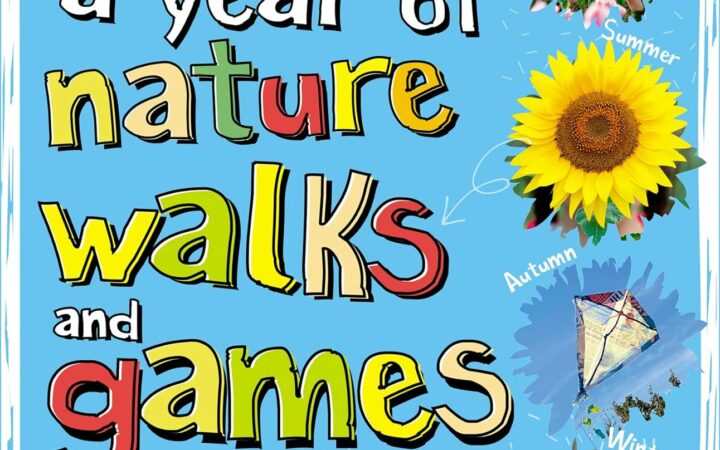






We love ours – the Bug has even said he prefers it to the Wii, which is high praise. It is really simple for them to get their heads round too